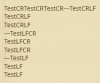... all my observations from above do still apply (both live & beta).
And I just found an example message where the visible newlines vanish!

Normal line breaks (in most of all messages) are encoded as standard js "\n" sequence (in the JSON data sent when viewing a thread) - those copy & paste just fine.
In the buggy messages, the line breaks are raw "0D 0A" CR+LF sequences in the JSON data.
They are displayed as line breaks in the sent message, they're present when copying that message, but
they get deleted on pasting in the message box (re-copying from there shows that no line break of any kind is present anymore).
So the question is which kind of client doesn't convert line breaks to proper ones. Right now, "normal" line breaks are being converted to "\n" before sending, both on beta (1.159.9b62bd00202 (06.08.2019 20:20)) and live (1.158.b1ae3b89a73 (07.08.2019 10:29))
"0D 0A" is still pasteable on live and gets converted to "\r" before sending.
(in case anyone needs to check: conversation id: 577409, message id: 16591798 is such a raw CR+LF message)
 Weird thing is that it doesn't work always, some messages pasting normally as it should be, but some don't... I do experience this in the exchange thread, where players posting their GBs. HTML version.
Weird thing is that it doesn't work always, some messages pasting normally as it should be, but some don't... I do experience this in the exchange thread, where players posting their GBs. HTML version.