Bug Prefixes and Sub-forums Explained
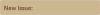
This prefix is automatically added to any new bug report in this section. It gives our support staff a quick visual way to see new reports as they come in, so we can begin our process of attempting to confirm the issue is indeed a bug or not.
It is also the first step in being able to track the progress being made on the report you made. In most cases the next prefix you will see your report changed to will be 'Investigating', as we begin our testing of the issue.

The Support Team is investigating this issue actively. Normally this issue may not be passed to our development team yet, as we have to confirm that this issue is indeed a bug, and not a user related issue. During this phase the support team will ask for information regarding your system and provide troubleshooting advice.
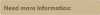 This bug report prefix is a very important one.
This bug report prefix is a very important one. This indicates that our support team has attempted to reproduce the issue multiple times but have not been able to reproduce it with the information provided.
When we put this prefix on a bug report we need the assistance of our players to give us more details about the problem.
If we are unable to gather more information in a timely manner after adding this prefix to a bug report, then the report will likely end up archived as we were unable to reproduce it.
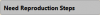
Similar to the above prefix, we use this when we need players to give us the steps they have used to reproduce the problem themselves.

We use this when we think that players have posted bugs which might possibly not be one, but for which we would have to check their account.

This prefix means your report has been tested by the support team, and we were able to successfully reproduce it with the information provided. It also means the issue is now ready to be Reported to Developers, and it will be very soon.
Often you will not see this prefix at all, as reports will move straight from Investigating or Need more Information to Reported to Developers, or this process will happen so quickly there is no need to use the Confirmed prefix.
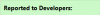
This is another important prefix. This lets you know that the information provided in the bug report was enough for the support team to reproduce the problem consistently, and we have reported the issue to our developers.
The Developers then begin the process of identifying what is causing the problem in the code, and determining the best way to fix it.
Once they have fixed it, and that fix has been released to the Beta server, the report will then be given the prefix 'Fixed on Beta'.
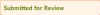
This prefix is used for reports that have been determined to be intentional but are nevertheless forwarded to the developers. This is different from Not a Bug/Will Not Fix in the fact that we do send the reports ahead. However, this prefix is used very rarely.

This prefix lets you know that the report has been forwarded to our developers. they have worked on the fix for it, and that fix has been released to the Beta server.
This is where we all like to see bug reports end up in as timely a manner as possible. Every fixed bug improves the game, and we depend on our Community to help us find these issues so they can be fixed.
In the unlikely event you still experience an issue after the report is marked as Fixed, please let us know as soon as possible by posting in the original thread, or opening a new thread, so that we can ask our developers to look again at the issue.
--------------------------------------------------------------------------------
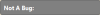
In this case it was determined that the reported behavior is not a bug, but a feature or a part of the game. (Don't worry, it happens sometimes)
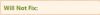
This is used if a report has been determined as intended behaviour or might be probable bugs but will not be fixed.
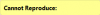
This is used for reports which have been archived as they cannot be reproduced by all possible means.

This prefix indicates that the bug you are reporting has already been reported by another player in another bug report, and the support team has already started taking action on that report.
If the information you provide in a report like this is actually new information related to the original bug report, your report will be merged with the original report.
If however your report contains information we already have, then it will be set to Duplicate
To avoid this in the future use the 'Search Forum' feature at the top right of the forum index. Use buzz-words that are related to your issue before you post.
However, please be aware that we would rather your submit a bug report that may be a duplicate, than not to report it at all. So never be afraid to report something you feel is a bug, even if it does end up being a Duplicate report. We very much appreciate the information and your efforts either way.
-------------------------------------------------------------------
And what are all these sub-forums about?
The prefixes work in conjunction with the sub-forums.
So how does the system work?
All new bugs come into the main bugs forum. When they can be confirmed, they will be given a prefix of '
Confirmed'.
Once
confirmed bugs have been
Reported to our developers the prefix will be changed accordingly. These threads will be moved to the Reported to Developers sub-forum.
Once a bug has been fixed, the thread will be moved to the '
Fixed' sub-forum, with a prefix of '
Fixed'.
The same will happen for all bug reports --- they will receive a prefix based on their status, and will be moved to the corresponding subforum in the Bugs section. A bug report that is prefixed 'Investigating' will, after investigation, either be given a prefix of 'Reported to Developers' or 'Not a Bug' as appropriate, or given a prefix of 'Need More Information' should more information be needed in order for us to reproduce the issue.
Thanks to
@Amy Steele for the original post and
@ncshsg for the screenshots.
