planetofthehumans2
Emperor
The image is giving me a 404 error.Did you se the text "Click to expand" at the top of the image?
The image is giving me a 404 error.Did you se the text "Click to expand" at the top of the image?
Try clearing cache and cookies, or perhaps another web browser.The image is giving me a 404 error.

WILD|Click to enter the Wildlife event! Collect tickets by completing quests and use them to play levels!Also, just edited my 2nd post a little bit to add the background image in a different way. It probably also should help.Try clearing cache and cookies, or perhaps another web browser.
yes, it just shows thisDid you se the text "Click to expand" at the top of the image?
No. It looks like a toy. Not like something in a cartoon.View attachment 6978looks like minie mouse in mickey mouse cartoon from walt disney this might not be back next year if walt disney company says no
I think it was a joke.No. It looks like a toy. Not like something in a cartoon.
Also, you are aware of a thing called placeholder?
That we even need to talk about this. Gosh.
Two new Achievements added to the 3rd post. The name "Pop Master" makes me one more time think of a block crushing mini game, even though we actually don't know yet.Wild at Heart:

Pop Master:

I was thinking Gummi Bears! ^^[...]looks like minie mouse in mickey mouse cartoon from walt disney this might not be back next year if walt disney company says no
I really like where this is going. Coins to get more... I know where my coins are going to2. "Need more Moves?"
Each level has a limited amount of moves, but you can use your Coins to get more moves each time you run out! Use your moves to explore the level and gain rewards.
3. "Powerful Boosters!"
Use Coins to get powerful Boosters that help you in levels! Each has a unique ability; the Hammer removes 1 block, the Windmill changes 8 adjacent blocks to a chosen block's colour and the Lightning booster removes all blocks of a chosen block's colour from the board
not coin coinsI really like where this is going. Coins to get more... I know where my coins are going to
Coin:

I think my earlier block crushing minigame thought wasn't too far from this popping gameINFOSCREENS
"Basics"
1."Explore levels!"
Spend one Ticket to enter a level and start popping! To pop, click 2 or more adjacent blocks of the same colour to remove them from the board! Each pop uses one Move from a level's limited moves. The level ends once all moves have been used, so make the most of your moves!
2."Find Paw Prints!"
Paw Prints can be found inside levels! Drop a Paw Print to the bottom of the board to collect it. Collect enough of them to obtain the valuable Grand Prize!
3. "Pop Rewards!"
Pop 4 or more blocks of the same colour to create a Reward Chest! The bigger the pop you make, the better the Chest! Chests contain different rewards depending on their colour! Drop it to the bottom of the board to gain a reward, including a chance to win the Daily Special!
"Helpers"
1."Collect Coins!"
Need some extra help? Collect Coins by logging in each day, completing quests and finding incidents that appear around your city! You can use your Coins to get more moves at the end of a level or on special Boosters!
2. "Need more Moves?"
Each level has a limited amount of moves, but you can use your Coins to get more moves each time you run out! Use your moves to explore the level and gain rewards.
3. "Powerful Boosters!"
Use Coins to get powerful Boosters that help you in levels! Each has a unique ability; the Hammer removes 1 block, the Windmill changes 8 adjacent blocks to a chosen block's colour and the Lightning booster removes all blocks of a chosen block's colour from the board
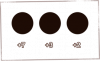
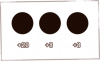
Thanks for clearing it up, it's confusing when games using the same name fornot coin coins
event coins
