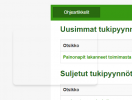estrid
Baronet
- Troubleshooting
- no
I'm clicking the button for discussion, but the chat window won't open.
I went to do chores in my cultural settlement but any of the buttons there won't work.
This just started today.
I went to do chores in my cultural settlement but any of the buttons there won't work.
This just started today.
- Browser or App
- Browser
- Browser or App version and version number
- Chrome latest
- Recreation steps
- Click the buttons when in play
- Frequency
- often
- Urgency
- Very urgent. Playing not possible
- Can this be reproduced?
- yes