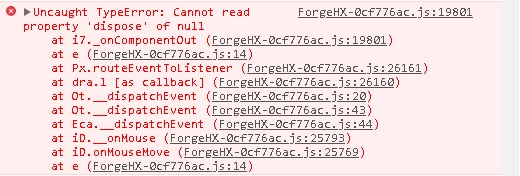Prom d Exolandia
Baronet
Sometime the popup on crown in GE do not appear :

Then i see that message on Chrome inspector :
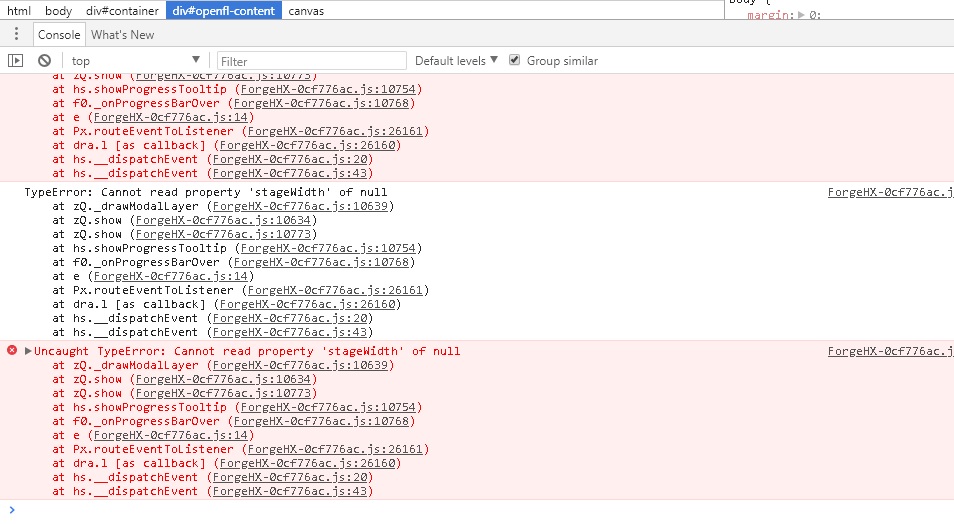 when that error occurs other popup are working fine :
when that error occurs other popup are working fine :


Then i see that message on Chrome inspector :
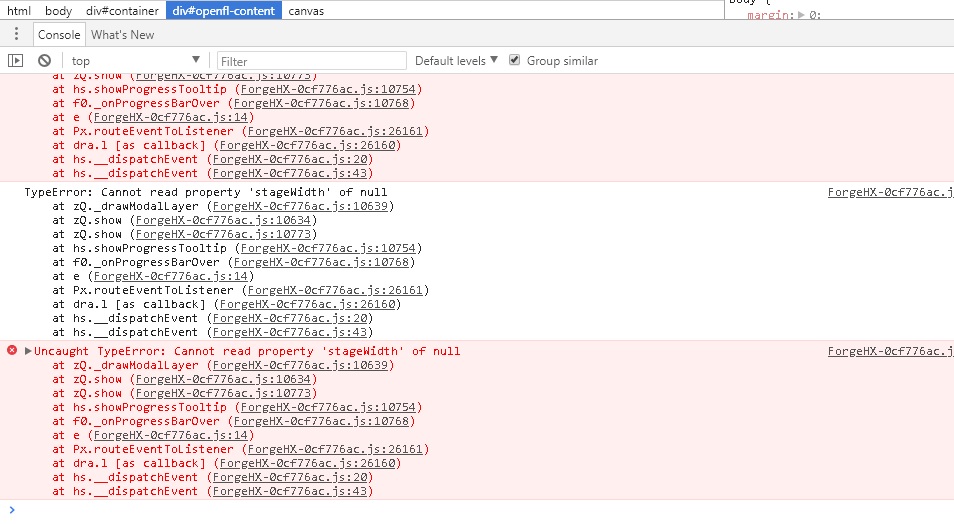

EDIT: NormaJeane - 2018-02-16 - Too large image(s), spoiler tags were added. Max size allowed is: 600x480 pixels.
Last edited by a moderator: