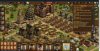DeletedUser4295
Guest
Reproduction Steps:
1. Open the main window
2. Look at the bottom of the screen - the window is cut off and the icons do not display correctly.
3.
Issue Description (10/10): 10/10
Please include the following information:
- What you were expecting to happen - I expected the window to open as normal, as it did earlier this morning before the most recent update.
- What actually happened - The bottom of the window is cut off, so it is difficult to access the menu icons, and I can't see the time remaining before the next Aid in the social bar. If I switch to full screen, then the window displays correctly.
- Visual reference if available - see attached

Player: *killer851
World: *zz1
Operating System: *Mac OSX 10.12.4
Browser Version: *Chrome 58.0.3029.96
Viewport Size: *1371 x 726
I have performed a quicksearch of the forums using a select few keywords relating to my bug to see if it has already been reported: Yes
1. Open the main window
2. Look at the bottom of the screen - the window is cut off and the icons do not display correctly.
3.
Issue Description (10/10): 10/10
Please include the following information:
- What you were expecting to happen - I expected the window to open as normal, as it did earlier this morning before the most recent update.
- What actually happened - The bottom of the window is cut off, so it is difficult to access the menu icons, and I can't see the time remaining before the next Aid in the social bar. If I switch to full screen, then the window displays correctly.
- Visual reference if available - see attached
Player: *killer851
World: *zz1
Operating System: *Mac OSX 10.12.4
Browser Version: *Chrome 58.0.3029.96
Viewport Size: *1371 x 726
I have performed a quicksearch of the forums using a select few keywords relating to my bug to see if it has already been reported: Yes