Prom d Exolandia
Baronet
I write foe.com on my profile :

i go between e and the dot and add a space...
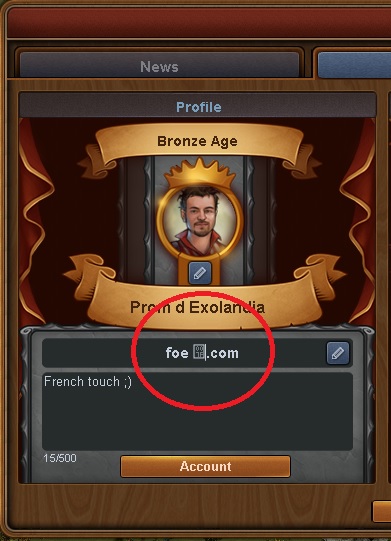
a strange character appear...

i go between e and the dot and add a space...
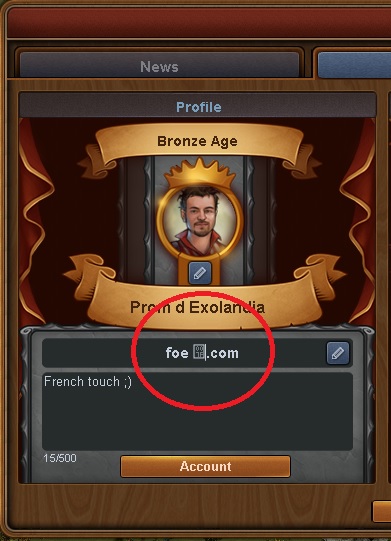
a strange character appear...

