-
Dear forum reader,
To actively participate in our forum discussions or to start your own threads, in addition to your game account you need a forum account. You can REGISTER HERE!
Please ensure a translation in to English is provided if your post is not in English and to respect your fellow players when posting.
The Beta App

What is the Beta App?
We want to provide the same type of testing we offer our browser version, for our mobile version. By participating in this process, you will be able to play on a new version early on, thus also helping us at the same time, while providing us with faster feedback in case of any issues which would require immediate attention before its release.
Generally, this is especially interesting for you, as you're already playing on the Beta server, but Live issues may also crop up when using this mobile version on Live. Just keep in mind that using the Beta-Version on live may break and that may be expected and won't be fixed until the next global update. Nevertheless, in case we have missed something, reports are still useful even if an issue is found after an update.
Why only Android?
At the moment, Android is the best place to test this due to some technical limitations. We may look into offering the Beta version to iOS players as well in the future.
How to access the App?
First, please uninstall the Forge of Empires App from your device via the Google Play Store installed Apps. Dragging to the icon to uninstall in your App screen will not completely remove it.
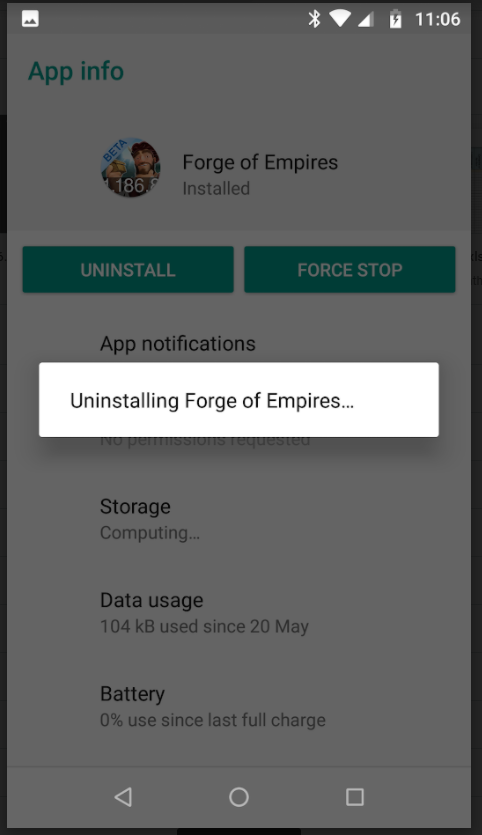
Then download the Beta App via this link: https://innogam.es/FoeBeta. You will be able to see the App "FoE Public Beta Android" in the list of available apps. Here, you can download the latest release.
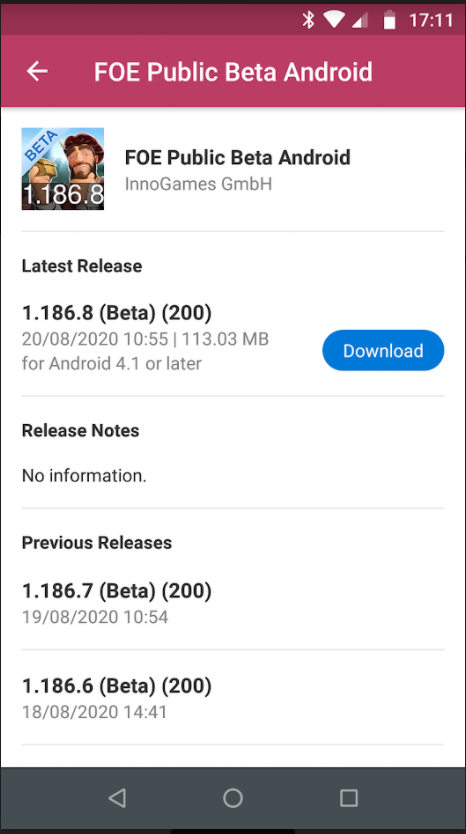
(Optional) Install AppCenter
Visual Studio AppCenter is a Microsoft Program used to distribute testing versions of Apps: we can find it in Google Play.
After Installing, you may have to create a Microsoft account or log into your existing Microsoft Account.
By doing this you can use the app instead of going to the browser version of AppCenter, for fetching our FoE Beta app.
When do these mobile versions become available?
The Beta App gets build every night, which means that you can download the latest version every day. Exceptions are when the building process fails for uncommon reasons, but if that's the case you will still have the last up-to-date version in your hands.
Remember, as this app updates every day, you will get prompted to update if you log in with an outdated version. You can however choose not to update if you would like to do it later. There may be situations where we need to force you to update before the login will work, however. In that situation, you won't be able to postpone updating.
The Beta App Changelog can be found in this section of the forum.
Are there any requirements or restrictions?
Since this is limited to Android, it will be crucial to have access to an Android device.
Lastly, playing on an unreleased version can cause a few side effects for your live accounts. While the game should work fine on Beta (ZZ) market, other markets may have some problems every once in a while. However, you can still report in case of any issues and our support team will assist you.
Note: Keep in mind that any type of purchase is only possible on a device containing Google Play store. That said, if you have Amazon Kindle or Huawei Phone without Google Play, purchases won't work.
All set! Is there anything else?!
One last thing! Should you find any bugs/issues while using our Mobile Beta App, please report them in this dedicated forum section. Last but not least, we kindly ask you to avoid posting bugs you find through the Play Store app, to ensure that our development teams are looking for the issue in the right place.
